- 作者:老汪软件技巧
- 发表时间:2024-10-16 04:01
- 浏览量:76
什么是Babel ?
Babel 是一个广泛使用的 JavaScript 编译器,它允许开发者编写下一代 JavaScript 代码(如 ES6/ES2015 及更高版本),并将其转换为向后兼容的 JavaScript 代码,以便在各种环境中运行,包括旧版浏览器。
// es2015 的 const 和 arrow function
const add = (a, b) => a + b;
// Babel 转译后
var add = function add(a, b) {
return a + b;
};
Babel 提供了插件系统,任何人都可以基于 Babel 编写插件来实现自定义语法转换,这对于开发者来说是个福音。
而这一切的基础需要了解的一个概念:语法树 (Abstract Syntax Tree),简称:AST。AST 是一种树状结构,其中每个节点代表代码中的一个元素(如变量声明、函数调用等)。
Babel 是如何工作的 ?
工作原理1. 解析 (Parsing)2.转换 (Transformation)3.生成 (Generation)具体步骤
输入代码:
const add = (a, b) => a + b;
console.log(add(2, 3));
解析成 AST:
{
"type": "Program",
"body": [
{
"type": "VariableDeclaration",
"declarations": [
{
"type": "VariableDeclarator",
"id": {
"type": "Identifier",
"name": "add"
},
"init": {
"type": "ArrowFunctionExpression",
"params": [
{
"type": "Identifier",
"name": "a"
},
{
"type": "Identifier",
"name": "b"
}
],
"body": {
"type": "BinaryExpression",
"operator": "+",
"left": {
"type": "Identifier",
"name": "a"
},
"right": {
"type": "Identifier",
"name": "b"
}
}
}
}
],
"kind": "const"
},
{
"type": "ExpressionStatement",
"expression": {
"type": "CallExpression",
"callee": {
"type": "Identifier",
"name": "console.log"
},
"arguments": [
{
"type": "CallExpression",
"callee": {
"type": "Identifier",
"name": "add"
},
"arguments": [
{
"type": "Literal",
"value": 2,
"raw": "2"
},
{
"type": "Literal",
"value": 3,
"raw": "3"
}
]
}
]
}
}
]
}
应用插件进行转换:
生成新的 AST:
{
"type": "Program",
"body": [
{
"type": "VariableDeclaration",
"declarations": [
{
"type": "VariableDeclarator",
"id": {
"type": "Identifier",
"name": "add"
},
"init": {
"type": "FunctionExpression",
"id": null,
"params": [
{
"type": "Identifier",
"name": "a"
},
{
"type": "Identifier",
"name": "b"
}
],
"body": {
"type": "BlockStatement",
"body": [
{
"type": "ReturnStatement",
"argument": {
"type": "BinaryExpression",
"operator": "+",
"left": {
"type": "Identifier",
"name": "a"
},
"right": {
"type": "Identifier",
"name": "b"
}
}
}
]
}
}
}
],
"kind": "const"
},
{
"type": "ExpressionStatement",
"expression": {
"type": "CallExpression",
"callee": {
"type": "Identifier",
"name": "console.log"
},
"arguments": [
{
"type": "CallExpression",
"callee": {
"type": "Identifier",
"name": "add"
},
"arguments": [
{
"type": "Literal",
"value": 2,
"raw": "2"
},
{
"type": "Literal",
"value": 3,
"raw": "3"
}
]
}
]
}
}
]
}
生成最终代码:
const add = function (a, b) {
return a + b;
};
console.log(add(2, 3));
如何写一个babel插件 ?步骤 1: 安装必要的依赖
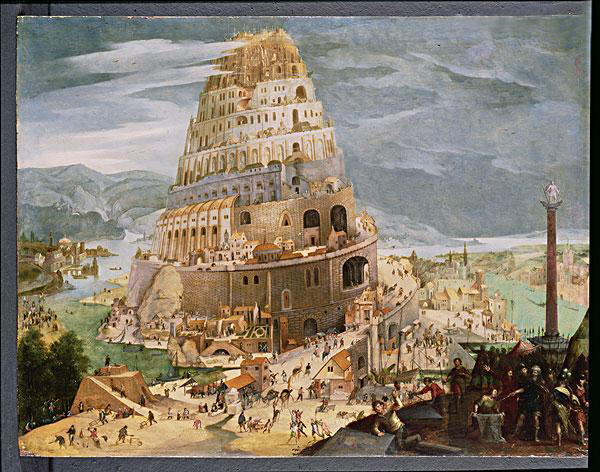
首先,你需要安装 Babel 和相关工具。你可以使用 npm 或 yarn 来安装这些依赖。
npm install --save-dev @babel/core @babel/preset-env @babel/cli
步骤 2: 创建插件文件
创建一个新的 JavaScript 文件来编写你的插件。假设我们创建一个名为 my-babel-plugin.js 的文件。
步骤 3: 编写插件
Babel 插件的基本结构包括一个函数,该函数返回一个对象,其中包含 visitor 属性。visitor 对象定义了对 AST 节点的处理逻辑。
示例:将所有字符串字面量替换为大写,并将所有的var声明替换为let
// my-babel-plugin.js
module.exports = function() {
return {
visitor: {
StringLiteral(path) {
// 获取当前字符串字面量的值
const oldValue = path.node.value;
// 将字符串转换为大写
const newValue = oldValue.toUpperCase();
// 替换节点的值
path.node.value = newValue;
}
VariableDeclaration(path) {
if (path.node.kind === 'var') {
path.node.kind = 'let';
}
}
}
};
};
步骤 4: 配置 Babel 使用插件
在项目的根目录下创建或编辑 .babelrc 文件(或 babel.config.json),并添加你的插件配置。
{
"presets": ["@babel/preset-env"],
"plugins": ["./my-babel-plugin"]
}
步骤 5: 测试插件
创建一个示例 JavaScript 文件 example.js 来测试你的插件。
// example.js
var greeting = "hello, world!";
console.log(greeting);
然后使用 Babel 命令行工具编译这个文件:
npx babel example.js --out-file example-compiled.js
检查生成的 example-compiled.js 文件,你应该会看到字符串已经被转换为大写:
let greeting = "HELLO, WORLD!";
console.log(greeting);




