- 作者:老汪软件技巧
- 发表时间:2024-09-22 10:01
- 浏览量:
引言
在现代 JavaScript 开发中,应用的规模和复杂度逐渐增加,而 JavaScript 本身的动态类型特性在某些情况下会带来维护和调试上的挑战。为了解决这些问题,TypeScript 通过在 JavaScript 基础上添加静态类型检查,使代码更加健壮、可维护。因此,学习并掌握 TypeScript 是提升前端开发能力的一个重要步骤。
本文将带你构建一个简单的 Todo List 项目,借此学习 TypeScript 的核心概念,如类型定义、接口、类和模块化。同时,我们也会探讨一些常见的最佳实践。
项目成果展示
项目结构
在项目开始前,我们需要明确文件的组织结构:
todo-list/
│
├── index.html
├── style.css
└── app.ts
index.html 包含页面结构,style.css 负责样式,而 app.ts 是我们编写 TypeScript 逻辑的主要文件。
第一步:设置项目环境安装 TypeScript
首先,我们需要安装 TypeScript。使用以下命令在项目根目录下安装:
npm install -g typescript
安装完成后,可以通过以下命令来创建 tsconfig.json 文件,用来管理 TypeScript 编译选项:
tsc --init
该文件会帮助我们配置 TypeScript 项目的编译细节。
第二步:编写 HTML 和 CSSHTML 部分
index.html 定义了一个简单的结构,包含一个输入框和一个显示任务的列表:
html>
<html lang="en">
<head>
<meta charset="UTF-8">
<meta name="viewport" content="width=device-width, initial-scale=1.0">
<title>TypeScript Todo Listtitle>
<link rel="stylesheet" href="style.css">
head>
<body>
<div class="container">
<h1>TypeScript Todo Listh1>
<input type="text" id="new-todo" placeholder="添加新任务">
<button id="add-todo">添加button>
<ul id="todo-list">ul>
div>
<script src="app.js">script>
body>
html>
CSS 部分
style.css 用于美化页面,这里简单定义了一些样式:
.container {
width: 300px;
margin: 50px auto;
}
h1 {
text-align: center;
}
input, button {
width: 100%;
margin: 5px 0;
padding: 10px;
}
ul {
list-style-type: none;
padding: 0;
}
第三步:编写 TypeScript 代码定义 Todo 接口
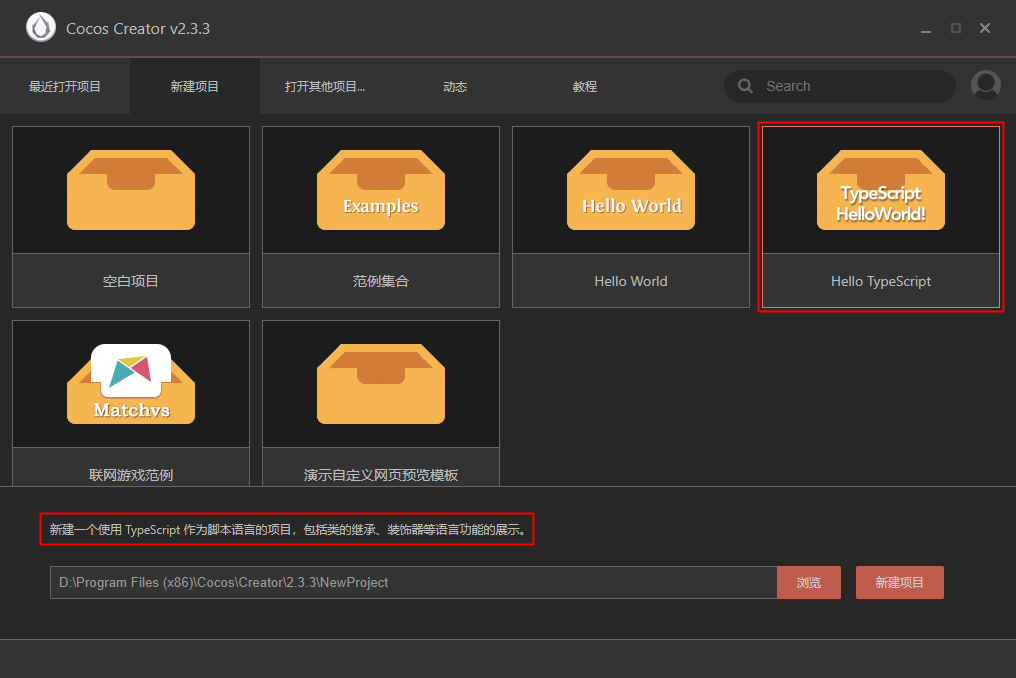
我们首先需要定义一个 Todo 接口,用来表示任务的结构。TypeScript 的静态类型系统在这里能帮助我们确保所有任务对象的一致性。
interface Todo {
id: number;
title: string;
completed: boolean;
}
实现 TodoList 类
接下来,我们通过一个 TodoList 类来管理任务的增删操作,并使用 TypeScript 的类和类型功能。
class TodoList {
todos: Todo[] = [];
addTodo(title: string): void {
const newTodo: Todo = {
id: Date.now(),
title,
completed: false,
};
this.todos.push(newTodo);
}
removeTodo(id: number): void {
this.todos = this.todos.filter(todo => todo.id !== id);
}
toggleComplete(id: number): void {
const todo = this.todos.find(todo => todo.id === id);
if (todo) {
todo.completed = !todo.completed;
}
}
}
处理 DOM 操作
接下来,我们需要处理页面上的 DOM 操作。TypeScript 通过类型断言确保我们在操作 DOM 元素时有准确的类型。
const todoList = new TodoList();
const inputElement = document.getElementById('new-todo') as HTMLInputElement;
const addButton = document.getElementById('add-todo') as HTMLButtonElement;
const listElement = document.getElementById('todo-list') as HTMLUListElement;
addButton.addEventListener('click', () => {
if (inputElement.value.trim()) {
todoList.addTodo(inputElement.value);
inputElement.value = '';
renderTodos();
}
});
渲染任务列表
最后,我们编写一个函数来根据 TodoList 中的任务动态更新页面上的任务列表。
function renderTodos(): void {
listElement.innerHTML = ''; // 清空现有列表
todoList.todos.forEach(todo => {
const li = document.createElement('li');
li.textContent = todo.title;
const deleteButton = document.createElement('button');
deleteButton.textContent = '删除';
deleteButton.addEventListener('click', () => {
todoList.removeTodo(todo.id);
renderTodos();
});
li.appendChild(deleteButton);
listElement.appendChild(li);
});
}
通过调用 renderTodos,每次我们新增或删除任务时,页面上的任务列表都会更新。
第四步:项目扩展思路
到这里,我们已经完成了基本的 Todo List 功能。接下来,考虑一些可能的扩展功能:
状态管理:可以为任务增加过滤器功能,按照完成状态(如已完成、未完成)进行筛选。任务优先级:使用 TypeScript 的 enum 定义任务的优先级,允许用户给任务设置不同的优先级并排序。模块化架构:随着应用规模增大,可以引入模块化架构,将不同功能拆分到独立文件中,提高代码的可维护性和可扩展性。第五步:错误处理
在处理用户输入时,我们可以使用 TypeScript 的类型检查和错误处理来增强应用的鲁棒性。
try {
if (!inputElement.value.trim()) {
throw new Error('任务不能为空');
}
todoList.addTodo(inputElement.value);
renderTodos();
} catch (error) {
alert(error.message);
}
通过 try-catch 机制,可以捕获错误并给用户友好的提示信息,从而改善用户体验。
总结
通过这个简单的项目,我们学习了如何在 TypeScript 中定义类型、使用类和接口、以及进行 DOM 操作。TypeScript 的静态类型检查使得代码更加可预测,减少了潜在的错误。
下一步学习建议:




