- 作者:老汪软件技巧
- 发表时间:2024-09-20 17:02
- 浏览量:
背景
Redis作为最为人熟知的key-value数据库,他的基本数据结构包括String、list、hash、set、sorted set等等,大家都已经耳熟能详了。但是Redis还有一些不是很常用的高级数据结构,如Bitmap、HyperLogLog、GEO,特殊场景下这些数据结构也能排上大用场。下面我们来看一下这些数据结构的底层原理、使用场景,以及如何使用。
1、 bitmap1.1 介绍:
bitmap 存储的是连续的二进制数字(0 和 1),通过 bitmap, 只需要一个 bit 位来表示某个元素对应的值或者状态,key 就是对应元素本身 。我们知道 8 个 bit 可以组成一个 byte,所以 bitmap 本身会极大的节省储存空间。
常用命令: setbit 、getbit 、bitcount、bitop
应用场景: 适合需要保存状态信息(比如是否签到、是否登录...)并需要进一步对这些信息进行分析的场景。比如用户签到情况、活跃用户情况、用户行为统计(比如是否点赞过某个视频)。可以用于解决缓存穿透问题
1.2、布隆过滤器
1970 年布隆提出了一种布隆过滤器的算法,用来判断一个元素是否在一个集合中。这种算法由一个二进制数组和一个 Hash 算法组成。基于bitmap实现。
1.2.1 如何使用
实现方式:
1.2.2 误判问题
布隆过滤器存在误判问题,本质上是hash冲突导致的,不同元素的hash值可能重复。比如A元素在集合中,B元素不在集合中,但是B元素的hash值和A元素相同,那么按照判断逻辑,B元素也会被判断在集合中。判断的两种结果:
解决方法:解决办法是通过各种方式较少hash冲突,但是不能完全避免。1)增大数组:增大数组减少hash冲突2)增加hash函数:增加hash函数较少hash冲突,多次hash是结果更加离散
1.2.3 布隆过滤器的使用
public class TestRedisBloomFilter {
private static final int DAY_SEC = 60 * 60 * 24;
@Autowired
private RedisBloomFilter redisBloomFilter;
@Test
public void testInsert() throws Exception {
// System.out.println(redisBloomFilter);
redisBloomFilter.insert("bloom:user", "20210001", DAY_SEC);
redisBloomFilter.insert("bloom:user", "20210002", DAY_SEC);
redisBloomFilter.insert("bloom:user", "20210003", DAY_SEC);
redisBloomFilter.insert("bloom:user", "20210004", DAY_SEC);
redisBloomFilter.insert("bloom:user", "20210005", DAY_SEC);
}
@Test
public void testMayExist() throws Exception {
System.out.println(redisBloomFilter.mayExist("bloom:user", "20210001"));
System.out.println(redisBloomFilter.mayExist("bloom:user", "20210002"));
System.out.println(redisBloomFilter.mayExist("bloom:user", "20210003"));
System.out.println(redisBloomFilter.mayExist("bloom:user", "20211001"));
}
}
RedisBloomFilter实现
/**
* 插入元素
*
* @param key 原始Redis键,会自动加上前缀
* @param element 元素值,字符串类型
* @param expireSec 过期时间(秒)
*/
public void insert(String key, String element, int expireSec) {
if (key == null || element == null) {
throw new RuntimeException("键值均不能为空");
}
String actualKey = RS_BF_NS.concat(key);
try (Jedis jedis = jedisPool.getResource()) {
try (Pipeline pipeline = jedis.pipelined()) {
for (long index : getBitIndices(element)) {
pipeline.setbit(actualKey, index, true);
}
pipeline.syncAndReturnAll();
} catch (Exception ex) {
ex.printStackTrace();
}
jedis.expire(actualKey, expireSec);
}
}
/**
* 检查元素在集合中是否(可能)存在
*
* @param key 原始Redis键,会自动加上前缀
* @param element 元素值,字符串类型
*/
public boolean mayExist(String key, String element) {
if (key == null || element == null) {
throw new RuntimeException("键值均不能为空");
}
String actualKey = RS_BF_NS.concat(key);
boolean result = false;
try (Jedis jedis = jedisPool.getResource()) {
try (Pipeline pipeline = jedis.pipelined()) {
for (long index : getBitIndices(element)) {
pipeline.getbit(actualKey, index);
}
result = !pipeline.syncAndReturnAll().contains(false);
} catch (Exception ex) {
ex.printStackTrace();
}
}
return result;
}
2 HyperLogLog
HyperLogLog(字符串类型)
大型网站每个网页每天的 UV 数据(独立访客Unique Visitor),然后让你来开发这个统计模块,你会如何实现?(尽量少的占用存储空间)
Redis 提供了 HyperLogLog 数据结构就是用来解决这种统计问题的。HyperLogLog 提供不精确的去重计数方案,虽然不精确但是也不是非常不精确,标准误差是 0.81%,这样的精确度已经可以满足上面的 UV统计需求了。
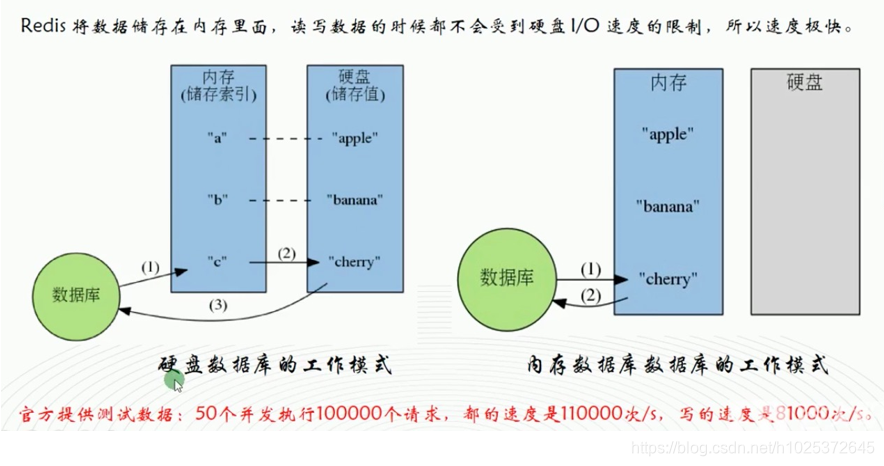
HyperLogLog提供了3个命令: pfadd、pfcount、pfmerge
处理方式\存储1天1个月1年
集合
80M
2.4G
28G
HyperLogLog
15K
450K
5M
HyperLogLog的使用:
添加了8个字符串,有两个相同的,最终计算出来7个。
127.0.0.1:6379> pfadd uv918 u1 u1 u3 u4 u5 u6 u7 u8
(integer) 0
127.0.0.1:6379> pfcount uv918
(integer) 7
下面是向HyperLogLog存入一万个元素,然后获取元素个数,误差
public void count() {
Jedis jedis = null;
try {
jedis = jedisPool.getResource();
for(int i=0;i<10000;i++){
jedis.pfadd(RS_HLL_NS+"countest","user"+i);
}
long total = jedis.pfcount(RS_HLL_NS+"countest");
System.out.println("实际次数:" + 10000 + ",HyperLogLog统计次数:"+total);
} catch (Exception e) {
} finally {
jedis.close();
}
}
3 GEO
Redis 3.2版本提供了GEO(地理信息定位)功能,支持存储地理位置信息用来实现诸如附近位置、摇一摇这类依赖于地理位置信息的功能。业界比较通用的地理位置距离排序算法是 GeoHash 算法,Redis 也使用 GeoHash 算法。
GEO在Java的使用
下面是存储几个地点及它们的经纬度,然后查询beijing附近150公里的地点。
void testAddLocations(){
Map memberCoordinateMap = new HashMap<>();
//添加地点及经纬度
memberCoordinateMap.put("tianjin",new GeoCoordinate(117.12,39.08));
memberCoordinateMap.put("shijiazhuang",new GeoCoordinate(114.29,38.02));
memberCoordinateMap.put("tangshan",new GeoCoordinate(118.01,39.38));
memberCoordinateMap.put("baoding",new GeoCoordinate(115.29,38.51));
System.out.println(redisGEO.addLocations("cities",memberCoordinateMap));
}
@Test
void testNearby(){
//查找附近150公里地点
List responses = redisGEO.nearbyMore("cities","beijing",150,
true,true);
for(GeoRadiusResponse city:responses){
System.out.println(city.getMemberByString());
System.out.println(city.getDistance());
//System.out.println(city.getCoordinate());
System.out.println("-------------------------");
}
}
RedisGEO的实现
public Long addLocations(String key, Map memberCoordinateMap) {
Jedis jedis = null;
try {
jedis = jedisPool.getResource();
return jedis.geoadd(RS_GEO_NS+key,memberCoordinateMap);
} catch (Exception e) {
return null;
} finally {
jedis.close();
}
}
public List nearbyMore(String key, String member, double radius,
boolean withDist, boolean isASC) {
Jedis jedis = null;
try {
jedis = jedisPool.getResource();
GeoRadiusParam geoRadiusParam = new GeoRadiusParam();
if (withDist) geoRadiusParam.withDist();
if(isASC) geoRadiusParam.sortAscending();
else geoRadiusParam.sortDescending();
return jedis.georadiusByMember(RS_GEO_NS+key, member, radius, GeoUnit.KM,geoRadiusParam);
} catch (Exception e) {
return null;
} finally {
jedis.close();
}
}




