- 作者:老汪软件技巧
- 发表时间:2024-09-11 21:01
- 浏览量:
一、前言
在使用大语言模型(LLM)的过程中,为了提升代码的可维护性、扩展性和复用性,我们常常需要对不同的LLM客户端进行封装,并采用设计模式来统一管理它们的实例化流程。这篇文章将重点讲解如何使用工厂模式封装LLM客户端,以便于支持不同的LLM服务提供商,如OpenAI、Deepseek、讯飞星火等。
这里将通过具体的代码示例,逐步展示如何实现这样的封装,包括基础客户端类、OpenAI的具体实现,以及工厂模式的应用。
二、llm 客户端封装基础客户端类设计
首先定义一个基础的客户端类 BaseLLMClient,该类主要负责定义公共接口,并提供一些基础功能如消息管理和系统角色内容的设置。
#!/usr/bin/python3
# -*- coding: utf-8 -*-
# @Author: Hui
# @File: base.py
# @Desc: { llm base client }
# @Date: 2024/08/24 12:14
import copy
from src.llm.config import BaseLLMConfig
class BaseLLMClient:
def __init__(self, llm_config: BaseLLMConfig, **kwargs):
self.llm_config = llm_config
self.memory_store = None
self.messages = list()
self.default_system_role_content = {"role": "system", "content": "You are a helpful assistant"}
self.system_role_content = copy.deepcopy(self.default_system_role_content)
self.kwargs = kwargs
def setup_system_content(self, system_content: str):
self.system_role_content["content"] = system_content
return self.system_role_content
def ask(self, query: str, stream: bool = False, temperature: float = None, **kwargs):
raise NotImplementedError
async def aask(self, query: str, stream: bool = False, temperature: float = None, **kwargs):
# return await AsyncUtil.async_run(self.ask, query, stream, temperature, **kwargs)
return await AsyncUtil.SyncToAsync(self.ask)(query, stream, temperature, **kwargs)
这个类中提供了一个基础的ask接口(同步和异步两种方式),但具体实现由子类来完成。同时,它还提供了系统角色内容的设定功能。
关键点:
注意: aask 异步方法的实现是通过 AsyncUtil 工具类来将 ask 方法转成异步方法,在同异步混用的时候非常方便,详情可以查阅:/HuiDBK/py-t…
OpenAI 客户端实现
接下来,我们以 OpenAI 的接口为例,展示如何继承基础类并实现具体功能:
#!/usr/bin/python3
# -*- coding: utf-8 -*-
# @Author: Hui
# @File: client.py
# @Desc: { llm client }
# @Date: 2024/07/24 20:45
from openai import OpenAI
from src.llm.base import BaseLLMClient
from src.llm.config import OpenAIConfig
class OpenAIClient(BaseLLMClient):
def __init__(self, llm_config: OpenAIConfig, **kwargs):
super().__init__(llm_config=llm_config, kwargs=kwargs)
self.llm_config = llm_config
self.llm_client = OpenAI(
api_key=llm_config.api_key,
base_url=llm_config.base_url,
**kwargs,
)
def setup_local_memory_store(self):
self.memory_store = "local-memory"
return self.memory_store
def get_messages(self, query):
user_message = {"role": "user", "content": query}
if not self.memory_store:
return [
self.system_role_content,
user_message,
]
# use memory
if self.messages:
self.messages[0] = self.system_role_content
else:
self.messages.append(self.system_role_content)
self.messages.append(user_message)
return self.messages
def clear_context(self):
self.messages.clear()
def _stream_maker(self, response):
"""流式处理"""
full_content = ""
for resp in response:
content = resp.choices[0].delta.content
yield content
full_content = f"{full_content}{content}"
if self.memory_store:
# store ask context
self.messages.append({"role": "assistant", "content": full_content})
def _handle_response(self, response, stream: bool = False):
if stream:
# 流式处理
return self._stream_maker(response)
resp_message = response.choices[0].message
if self.memory_store:
# store ask context
self.messages.append(resp_message)
return resp_message.content
def ask(self, query: str, stream: bool = False, temperature: float = None, response_format=None, **kwargs):
messages = self.get_messages(query)
response = self.llm_client.chat.completions.create(
model=self.llm_config.llm_model.value,
messages=messages,
stream=stream,
response_format=response_format,
temperature=temperature,
**kwargs,
)
resp_content = self._handle_response(response, stream)
return resp_content
这里的 OpenAIClient 继承了 BaseLLMClient,并具体实现了 ask 方法。通过 self.llm_client 调用 OpenAI 的 API 完成请求的处理,并返回生成的内容。
关键点:
LLM配置类
配置类用于管理与LLM服务相关的API密钥和模型等必要信息。这使得客户端的代码与配置细节解耦,便于管理和维护。
#!/usr/bin/python3
# -*- coding: utf-8 -*-
# @Author: Hui
# @File: config.py
# @Desc: { llm config }
# @Date: 2024/08/24 12:45
from typing import Optional
from pydantic import BaseModel, Field
from src.llm.schemas import OpenAIModel
class BaseLLMConfig(BaseModel):
api_key: str
base_url: Optional[str]
class OpenAIConfig(BaseLLMConfig):
llm_model: OpenAIModel = Field(description="OpenAI model type")
工厂模式
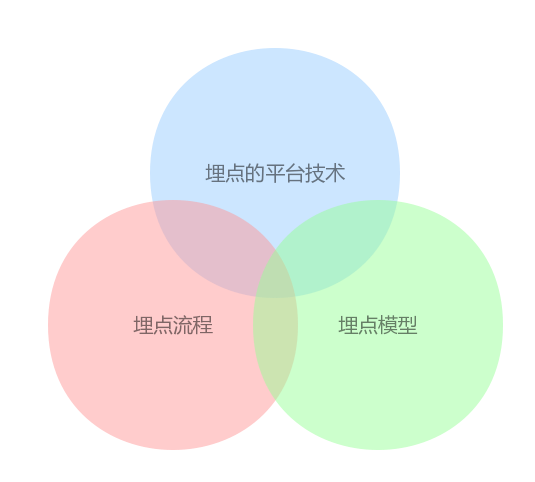
为了进一步简化不同LLM客户端的实例化过程,我们使用工厂模式来动态构建不同的LLM客户端。通过这样的设计,用户只需要传入特定的LLM类型和配置,工厂类即可返回对应的客户端实例
#!/usr/bin/python3
# -*- coding: utf-8 -*-
# @Author: Hui
# @File: factory.py
# @Desc: { llm factory }
# @Date: 2024/08/24 12:27
from typing import Type, TypeVar
from src.llm.base import BaseLLMClient
from src.llm.client import OpenAIClient
from src.llm.config import BaseLLMConfig
from src.llm.schemas import LLMType
T_BaseLLMClient = TypeVar("T_BaseLLMClient", bound=BaseLLMClient)
class LLMFactory:
LLM_CLIENT_MAPPING: dict[LLMType, Type[BaseLLMClient]] = {
LLMType.OPENAI: OpenAIClient,
LLMType.DEEPSEEK: OpenAIClient,
}
@classmethod
def build(cls, llm_type: LLMType, llm_config: BaseLLMConfig, **kwargs) -> T_BaseLLMClient:
if llm_type not in cls.LLM_CLIENT_MAPPING:
raise ValueError(f"unsupported LLM type {llm_type}")
llm_client_cls = cls.LLM_CLIENT_MAPPING.get(llm_type)
return llm_client_cls(llm_config=llm_config, **kwargs)
通过这种映射表结构,工厂类可以轻松扩展以支持新的LLM类型。
关键点:
使用案例
OpenAI的客户端支持 gpt类的大语言模型,例如 gpt-4o gpt-3.5-turbo... 以及兼容 deepseek
Deepseek 介绍:
这里就申请 Deepseek ,用来进行演示使用,有免费的500w token 的额度
async def main():
llm_config = OpenAIConfig(
api_key=llm_setting.deepseek_api_key,
base_url=llm_setting.deepseek_base_url,
llm_model=OpenAIModel.DEEPSEEK_CODER,
)
llm_client: OpenAIClient = LLMFactory.build(llm_type=LLMType.OPENAI, llm_config=llm_config)
query = "总结这篇文章 https://juejin.cn/post/7283532551473725497"
print("query:", query)
resp = llm_client.aask(query)
print("reps", resp)
query = "如何与女生相处"
print("query:", query)
resp = await llm_client.aask(query, stream=True)
for chunk in resp:
print(chunk, end="")
if __name__ == "__main__":
asyncio.run(main())
执行结果如下
裸大语言模型是不支持直接读取链接内容的,它在答非所问,乱回答。后面加上浏览器引擎就可以加强llm了。
三、结语
通过封装LLM客户端和使用工厂模式,我们可以轻松管理多个不同的LLM接口,并通过配置类和工厂模式的组合,极大简化了LLM调用的复杂度。同时,这种设计还便于未来扩展到新的LLM服务。
对于更复杂的需求,如动态模型选择、上下文记忆管理等,这种封装方式也能提供一个良好的基础。




