- 作者:老汪软件技巧
- 发表时间:2024-09-05 21:01
- 浏览量:
背景:免费的域名证书目前有效期为三个月,频繁更换太过麻烦,也很容易出现证书到期的情况,所以我们要想办法来解决这些问题
一、前言
域名证书是一个企业站点必须要有的,否则站点会被标记为危险站点。
域名证书包括收费和免费两种,收费的一般能适配更多浏览器,但需要每年都要为此付费。
所以很多企业对于不太重要的域名会退而求次选择免费证书,免费证书申请比较简单,但目前免费证书只有三个月的有效期,所以更换就会很频繁。
本文主要介绍了在实践过程中遇到的几个解决方案:
二、certbot自动更新免费证书(推荐)
安装工具:/
1、certbot安装
选择证书类型,这里选择nginx,一步步操作即可
/instruction…
根据服务器类型,安装epel-release: snapcraft.io/docs/instal…
2、证书安装
安装成功后,执行certbot即可看到命令
最后执行,即可更新证书,域名必须有对应的解析
sudo certbot --nginx
测试自动更新
sudo certbot renew --dry-run
需要自动更新时,我们增加一个cron定时任务即可
3、安装和使用问题
1、如何自动更新证书
2、网络问题、国内网络不行,安装 sudo yum install epel-release 过程中报错
https://download.docker.com/linux/centos/7/x86_64/stable/repodata/repomd.xml: [Errno 14] curl#7 - "Failed connect to download.docker.com:443; No route to host"
Trying other mirror.
3、解决办法,使用国内镜像源
sudo vi /etc/yum.repos.d/docker-ce.repo
[docker-ce-stable]
name=Docker CE Stable - $basearch
baseurl=https://mirrors.aliyun.com/docker-ce/linux/centos/7/$basearch/stable
enabled=1
gpgcheck=1
gpgkey=https://mirrors.aliyun.com/docker-ce/linux/centos/gpg
三、脚本更新证书
免费证书我们可以通过工具自动更新,但是收费的证书还是需要我们手动更新,这样无疑容易出错,所以就有了下面的脚本
1、备份脚本
在执行替换前,要执行备份,方便出现问题及时回滚
#!/bin/bash
domain=test.com
backup_addr="/usr/local/openresty/nginx/ssl-backup"
base_addr="/usr/local/openresty/nginx/cert"
timestamp=$(date +"%Y%m%d%H%M%S")
# 一、检查备份目录是否存在,不存在则创建
if [ ! -d "$backup_addr/${domain}/$timestamp/" ]; then
# 如果不存在则创建目录
mkdir -p "$backup_addr/${domain}/$timestamp/"
echo "Created backup directory: $backup_addr/${domain}/$timestamp/"
else
echo "Backup directory already exists: $backup_addr/${domain}/$timestamp/"
fi
## 证书文件
CERT_FILE="${base_addr}/${domain}/private.key"
KEY_FILE="${base_addr}/${domain}/public.pem"
# 二、备份证书
cp "$CERT_FILE" "$backup_addr/${domain}/$timestamp/"
cp "$KEY_FILE" "$backup_addr/${domain}/$timestamp/"
echo "Backup completed: $backup_addr/${domain}/$timestamp/"
2、验证证书、并更新脚本
更新完成后,需要重新加载nginx配置: nginx -s reload
#!/bin/bash
domain=test.com
base_addr="/usr/local/openresty/nginx/cert"
# 新证书所在位置
cd /tmp/ssl/${domain}
# 替换前检查下证书是否和域名一致
cert_file="./private.key"
# 提取证书中的 Subject 字段
subject=$(openssl x509 -in "$cert_file" -noout -subject)
# 检查 Subject 字段是否包含 '${domain}'
if echo "$subject" | grep -q "${domain}"; then
echo "This is a ${domain} certificate."
else
echo "This is NOT a ${domain} certificate."
exit 1
fi
# 将新的证书CP到Nginx配置的地址
cp ./private.key "${base_addr}/${domain}"
cp ./public.pem "${value}/${domain}"
3、回滚脚本
回滚是每次变更都要考虑的事情,线上环境怎么重视都不为过
#!/bin/bash
domain=test.com
backup_addr="/usr/local/openresty/nginx/ssl-backup"
base_addr="/usr/local/openresty/nginx/cert"
# 一、检查域名备份目录是否存在
domain_backup_dir="$backup_addr/$domain"
if [ ! -d "$domain_backup_dir" ]; then
echo "No backup found for domain: $domain"
exit 1
fi
# 二、获取最近的备份目录
latest_backup=$(ls -t "$domain_backup_dir" | head -n 1)
echo $latest_backup
# 三、检查是否找到备份
if [ -z "$latest_backup" ]; then
echo "No backups available for domain: $domain"
exit 1
fi
## 显示最新的备份路径
latest_backup_path="$domain_backup_dir/$latest_backup"
echo "Latest backup for domain $domain is: $latest_backup_path"
# 五、将新的证书替换一下
cd /tmp/ssl/${domain}/
cp ./private.key "${value}/"
cp ./public.pem "${value}/"
四、证书监控告警
我们来配置域名的有效期看板,然后通过webhook推送告警给企业微信、邮箱、短信等,这样就可以及时提醒我们更换证书,我们通过blackbox + prometheus + alertmanager + webhook来实现
1、工具介绍
erDiagram
EXPORTER ||--o{ PROMETHEUS : exports_to PROMETHEUS ||--|{ GRAFANA : feeds_data_to PROMETHEUS ||--|{ ALERTMANAGER : triggers_alerts_to ALERTMANAGER ||--|{ WEBHOOK : sends_alerts_to BACKBOX }|..|{ PROMETHEUS : hosts
了解下几个专有名词:
通过以上关系图,我们可以看到各个工具的作用,以Prometheus为中心,我们通过各种exporter上报数据
2、prometheus
prometheus 用于收集和存储有关系统和应用程序性能的数据,并提供查询和告警功能,想要收集数据只需要将数据源通过http请求暴露出来即可,例如::9000/metrics
1)安装
sudo docker run -d --rm \
-p 9090:9090 \
-v /data/prometheus/prometheus.yml:/etc/prometheus/prometheus.yml \
-v /data/prometheus/rules:/data/prometheus/rules \
prom/prometheus \
--config.file=/etc/prometheus/prometheus.yml \
--web.enable-lifecycle
这里我们映射下prometheus的配置和alertmanager的配置文件
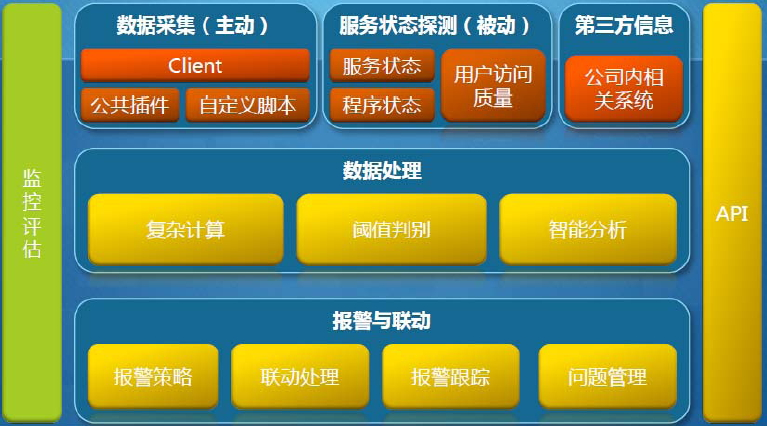
/data/prometheus/prometheus.yml
2)配置文件介绍
Prometheus 配置文件通常包含以下四个主要部分:
global(全局配置) :
alerting(告警设置) :
rule_files(告警规则文件) :
scrape_configs(数据抓取配置) :
# my global config
global:
scrape_interval: 15s # Set the scrape interval to every 15 seconds. Default is every 1 minute.
evaluation_interval: 15s # Evaluate rules every 15 seconds. The default is every 1 minute.
# scrape_timeout is set to the global default (10s).
# Alertmanager configuration
alerting:
alertmanagers:
- static_configs:
- targets:
- {IP}:9093
# Load rules once and periodically evaluate them according to the global 'evaluation_interval'.
rule_files:
- "/data/prometheus/rules/*.rules"
# - "first_rules.yml"
# - "second_rules.yml"
# A scrape configuration containing exactly one endpoint to scrape:
# Here it's Prometheus itself.
scrape_configs:
# The job name is added as a label `job=` to any timeseries scraped from this config.
- job_name: "prometheus"
# metrics_path defaults to '/metrics'
# scheme defaults to 'http'.
static_configs:
- targets: ["localhost:9090"]
可以使用默认的配置文件,访问IP:9090即可看到prometheus的界面
3、Grafana1) 介绍
grafana 数据可视化工具,部署完成后访问IP:3000即可看到web页面
2)安装
sudo docker run -d \
--name grafana \
--restart unless-stopped \
-p 3000:3000 \
grafana/grafana-enterprise
3)配置和使用
可以添加很多数据来源,只要通过 :3000/metrics, 暴露出原数据即可
通过配置可以实现如下的各种看板
4、blackbox_exporter
想知道某个网站是否能正常访问,blackbox_exporter可以通过定期发送请求并检查响应来收集关于该网站可用性的信息
sudo docker run -d --rm \
-p 9115:9115 \
--name blackbox_exporter \
-v $(pwd):/data/blackbox/config \
quay.io/prometheus/blackbox-exporter:latest \
--config.file=/data/blackbox/config/blackbox.yml
我们可以看到,通过blackbox_exporter采集到的源数据
注意
这里展示了blackbox_exporter,还有很多exporter可以采集例如数据库、服务器、nginx等等大量的数据。
5、alertmanager
sudo docker run -d --rm --name alertmanager -d \
-p 9093:9093 \
-v /data/alertmanager/alertmanager.yml:/etc/alertmanager/alertmanager.yml \
quay.io/prometheus/alertmanager \
--config.file=/etc/alertmanager/alertmanager.yml
访问IP:9093即可访问web页面,可以看到我们配置的规则
配置的
部署成功后,将IP:9093配置在prometheus即可实现告警,具体的告警规则放在了/data/prometheus/rules下的*.rules文件中
# Alertmanager configuration
alerting:
alertmanagers:
- static_configs:
- targets:
- {IP}:9093
# Load rules once and periodically evaluate them according to the global 'evaluation_interval'.
rule_files:
- "/data/prometheus/rules/*.rules"
# - "first_rules.yml"
# - "second_rules.yml"
告警规则配置ssl.rules
groups:
- name: ssl_expiry
rules:
- alert: Ssl Cert Will Expire in 300 days
expr: probe_ssl_earliest_cert_expiry - time() < 86400 * 300
for: 15s
labels:
severity: warning
annotations:
summary: "SSL certificate will expire soon on (instance {{ $labels.instance }})"
description: "SSL certificate expires in 30 days\n VALUE = {{ $value }}\n LABELS: {{ $labels }}"
告警规则
告警内容:正常时显示绿色,告警时显示红色
6、配置webhook
我们可以通过webhook可以同步告警消息,然后通过企业微信、电话、短信、邮件等进行告警
在线搜一个webhook来测试,当向URL推送信息,将会在左侧看到对应的告警
五、openssl 指令的应用1、使用openssl检查当前证书是否和域名匹配
cert_file="./private.key"
### 提取证书中的 Subject 字段
subject=$(openssl x509 -in "$cert_file" -noout -subject)
### 检查 Subject 字段是否包含 'CN=test.com'
if echo "$subject" | grep -q "CN=test.com"; then
echo "This is a test.com certificate."
else
echo "This is NOT a test.com certificate."
fi
2、查看域名信息
openssl x509 -in ./private.key -text -noout
六、参考




