- 作者:老汪软件技巧
- 发表时间:2024-08-25 07:02
- 浏览量:
three 附件文档总结之后,写出如下附件介绍,主要包括,功能函数类 DataUtils,切割多边形三角剖分算法实现类 Earcut, 图片功能函数类 ImageUtils, 环境贴图类 PMREMGenerator,形状实用的函数类 ShapeUtils
先介绍下 DataUtils 这个类有两个方法,并且这个类不是构造函数先介绍下什么是单精度浮点数,什么时半精度浮点数
代码示例
const DataUtils = THREE.DataUtils //获取指向
// 半精度转单精度
const halfFloatValue = 0x3c00;
const floatValue = DataUtils.fromHalfFloat(halfFloatValue);
console.log(floatValue); //
// 单精度转半精度
const value = 1.5;
const halfFloat = THREE.DataUtils.toHalfFloat(value);
console.log(halfFloat); // 16 位整数
Earcut 这个类只有一个方法
使用示例
// 外部多边形顶点
const vertices = [
0, 0, // 顶点 1
4, 0, // 顶点 2
4, 4, // 顶点 3
0, 4, // 顶点 4
// 孔的顶点
1, 1, // 孔的顶点 1
3, 1, // 孔的顶点 2
3, 3, // 孔的顶点 3
1, 3 // 孔的顶点 4
];
// 孔的起始位置索引
const holeIndices = [4]; // 孔的顶点从索引 4 开始
// 使用 Earcut 进行三角剖分
const indices = Earcut.triangulate(vertices, holeIndices, 2); // 2 表示二维顶点
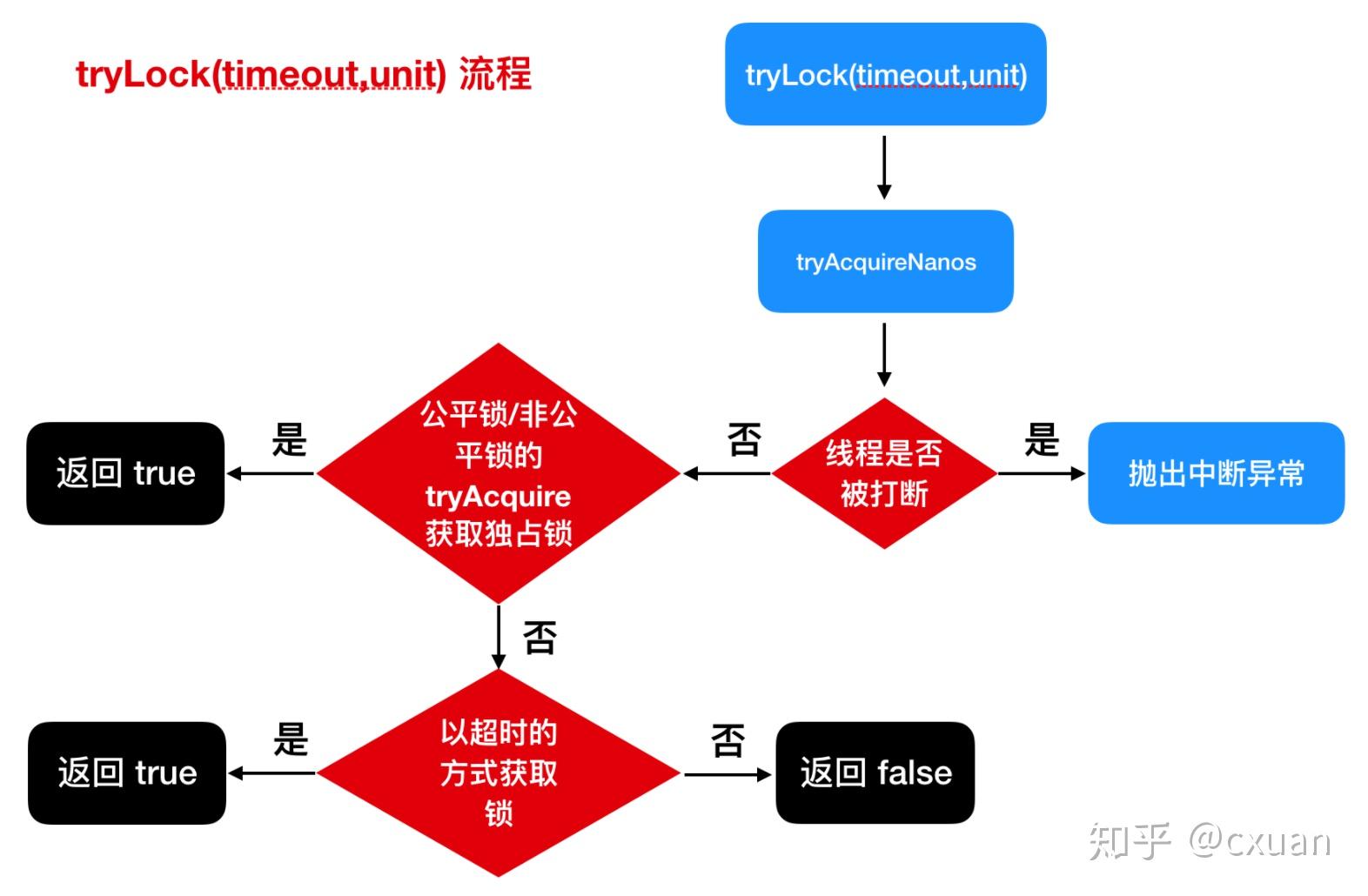
ImageUtils 图片工具类 只有一个方法基本使用示例
THREE.ImageUtils.getDataURL(renderer.domElement)
PMREMGenerator 贴图环境纹理这个对象有六个方法代码示例
<div id="parkingLot" ref="parkingLot">
div>
<script setup>
import { ref, onMounted, onUnmounted } from "vue";
import * as THREE from 'three';
import { PMREMGenerator } from 'three/src/extras/PMREMGenerator.js';
import { RGBELoader } from 'three/examples/jsm/loaders/RGBELoader.js';
import hdrImg from "@public/hdr/bgImage.hdr"
import pngImg from "@public/banner2.jpg"
import { OrbitControls } from 'three/examples/jsm/controls/OrbitControls.js';
const parkingLot = ref();
onMounted(() => {
const DOMEl = parkingLot.value;
// 获取 DOMEl 的宽度和高度,以设置渲染器的大小。
const width = DOMEl.clientWidth;
const height = DOMEl.clientHeight;
const renderer = new THREE.WebGLRenderer();
renderer.setSize( width, height );
DOMEl.appendChild( renderer.domElement );
const scene = new THREE.Scene();
const camera = new THREE.PerspectiveCamera( 45, width / height, 1, 2000 );
camera.position.set( 0, 300, 800 );
camera.lookAt( 0, 0, 0 );
// 创建 PMREM 生成器
const pmremGenerator = new PMREMGenerator(renderer);
// 使用 RGBELoader 加载 HDR 环境图
new RGBELoader().load(hdrImg, (hdrTexture) => {
console.log(hdrTexture,"hdrTexture");
// 从 HDR 图像生成 PMREM 贴图
const pmremTexture = pmremGenerator.fromEquirectangular(hdrTexture).texture;
scene.background = pmremTexture; // 作为背景图像
scene.environment = pmremTexture; // 作为全局环境贴图
scene.add(new THREE.Mesh(new THREE.SphereGeometry(10, 32, 32), new THREE.MeshBasicMaterial({ map: hdrTexture })));
const pmremTextureImg = pmremGenerator.fromScene(scene, 0).texture;
// 创建立方体
const geometry = new THREE.BoxGeometry(100,100,100);
// 使用 PMREM 纹理创建材质
const material = new THREE.MeshStandardMaterial({
envMap: pmremTextureImg,
roughness: 0.1,
metalness: 0.9
});
const cube = new THREE.Mesh(geometry, material);
scene.add(cube);
// 假设你已经加载了六个图像作为立方体贴图的面
const loader = new THREE.CubeTextureLoader();
const cubemap = loader.load([
pngImg, pngImg,
pngImg, pngImg,
pngImg, pngImg
]);
// 从立方体贴图生成 PMREM 贴图
const pmremTexture2 = pmremGenerator.fromCubemap(cubemap).texture;
// 使用 PMREM 纹理创建材质
const material2 = new THREE.MeshStandardMaterial({
envMap: pmremTexture2,
roughness: 0.1,// 光滑度,0 完全光滑 1 表面非常粗粗
metalness: 0.9 // 反射属性是否类似于金属 0 非类似 1 完全
});
// 创建立方体
const geometry2 = new THREE.BoxGeometry(256,256,256);
const cube2 = new THREE.Mesh(geometry2, material2);
cube2.position.z = 200
scene.add(cube2);
// 清理生成器以释放内存
hdrTexture.dispose();
pmremTexture.dispose();
pmremGenerator.dispose();
// 创建 OrbitControls
const controls = new OrbitControls(camera, renderer.domElement);
// 创建地板
const floorGeometry = new THREE.PlaneGeometry(400, 400); // 宽度和高度为 10 的地板
const floorMaterial = new THREE.MeshStandardMaterial({ color: 0x808080 }); // 灰色材质
const floor = new THREE.Mesh(floorGeometry, floorMaterial);
floor.rotation.x = -Math.PI / 2; // 将平面旋转到水平位置
scene.add(floor);
// 创建光源
const light = new THREE.DirectionalLight(0x0000ff, 10);
light.position.set(10, 10, 10);
light.castShadow = true;
scene.add(light);
// 渲染循环
function animate() {
requestAnimationFrame(animate);
controls.update(); // 更新控制器
renderer.render(scene, camera);
}
animate();
});
});
script>
<style lang="scss" scoped="scoped">
#parkingLot {
width: 940px;
height: 940px;
border: 1px solid #ccc;
margin: 30px auto;
}
style>
ShapeUtils 这个类有三个方法
使用示例
<div id="parkingLot" ref="parkingLot">
div>
<script setup>
import { ref, onMounted, onUnmounted } from "vue";
import * as THREE from 'three';
const parkingLot = ref();
const renderer = new THREE.WebGLRenderer();
onMounted(() => {
const DOMEl = parkingLot.value;
// 获取 DOMEl 的宽度和高度,以设置渲染器的大小。
const width = DOMEl.clientWidth;
const height = DOMEl.clientHeight;
renderer.setSize( width, height );
DOMEl.appendChild( renderer.domElement );
const scene = new THREE.Scene();
const camera = new THREE.PerspectiveCamera( 45, width / height, 1, 2000 );
camera.position.set( 0, 300, 800 );
camera.lookAt( 0, 0, 0 );
// 创建多边形形状
const shape = new THREE.Shape();
shape.moveTo(0, 0);
shape.lineTo(100, 0);
shape.lineTo(100, 100);
shape.lineTo(0, 100);
shape.lineTo(0, 0);
// 将形状转换为几何体
const geometry = new THREE.ShapeGeometry(shape);
// 创建材质
const material = new THREE.MeshBasicMaterial({ color: 0xff0000, side: THREE.DoubleSide });
// 创建网格
const mesh = new THREE.Mesh(geometry, material);
// 将网格添加到场景中
scene.add(mesh);
const ShapeUtils = THREE.ShapeUtils;
// 计算形状的面积
const area = ShapeUtils.area(shape.getPoints());
// 使用 ShapeUtils.isClockWise 判断顶点顺序
const isClockWise = ShapeUtils.isClockWise(shape.getPoints());
console.log('Area:', area, isClockWise);
// 创建光源
const light = new THREE.DirectionalLight(0x0000ff, 10);
light.position.set(10, 10, 10);
light.castShadow = true;
scene.add(light);
renderer.render(scene, camera);
});
onUnmounted(() => {
if(renderer){
renderer.dispose()
}
})
script>
<style lang="scss" scoped="scoped">
#parkingLot {
width: 940px;
height: 940px;
border: 1px solid #ccc;
margin: 30px auto;
}
style>




