- 作者:老汪软件技巧
- 发表时间:2024-08-18 11:04
- 浏览量:
背景
之前分享过在 Web 端如何实现 ChatGPT 打字机效果的文章,感兴趣的同学可以前往查看:实战案例:ChatGPT 打字机效果的三种实现方式,本文主要分享在微信小程序中如何实现 ChatGPT 打字机效果的前半部分,即如何获取 SSE 通信的接口数据。
接下来的文章实战案例:微信小程序中实现 ChatGPT 打字机效果(下)中,实现了小程序中渲染服务端 SSE 返回的 Markdown 格式的内容。
技术背景
本文所使用示例涉及的技术栈:
tips: 默认你已经知道上述库或框架如何使用,本文不会介绍相关技术栈的使用教程。
目录服务端 SSE 接口示例
此处的接口,直接复用之前 Web 端的示例,代码如下:
const express = require("express");
const cors = require("cors");
const app = express();
app.use(cors());
const PORT = 5000;
const getTime = () => new Date().toLocaleTimeString();
const contentStr = "很高兴为您服务,我是模拟的 ChatGPT 机器人。".split('')
app.get("/sse", function (req, res) {
res.writeHead(200, {
Connection: "keep-alive",
"Content-Type": "text/event-stream",
"Cache-Control": "no-cache",
});
// 正常的 sse 结束,需要从客户端触发 close 事件,如果从服务端触发,客户端会收到 error
req.on('close', function () {
console.log('close')
clearInterval(interval)
})
let count = 0
// 此处用计时器来模拟大模型的查询结果
// 通过发送字符数组的长度,来模拟 SSE 服务的 start、cmpl、done 状态
const interval = setInterval(() => {
// 如果前端没有正确触发 SSE 的 close 事件,服务端判断如果数据已发送完成,也会主动关闭事件
if (count > contentStr.length) {
res.end()
clearInterval(interval)
return
} else if (count === 0) {
res.write(
`data:${JSON.stringify({
time: getTime(),
event: 'start',
content: contentStr[count]
})}`
);
res.write("\n\n");
} else if (count === contentStr.length) {
res.write(
`data:${JSON.stringify({
time: getTime(),
event: 'done',
})}`
);
res.write("\n\n");
}
else {
res.write(
`data:${JSON.stringify({
time: getTime(),
event: 'message',
content: contentStr[count]
})}`
);
res.write("\n\n");
}
count++
}, 100);
});
app.listen(PORT, function () {
console.log(`Server is running on port ${PORT}`);
});
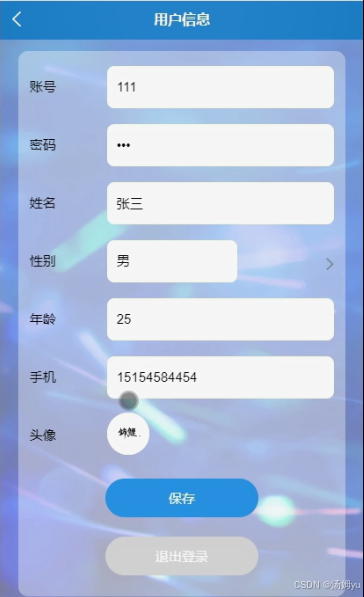
核心实现代码示例数据交互
// 完整代码
import { View } from "@tarojs/components";
import Taro from "@tarojs/taro";
export default function Index() {
const handleClick = () => {
const requestTask = Taro.request({
url: "http://localhost:5000/sse",
method: "GET",
enableChunked: true,
success: (res) => {
console.log("---->", res);
},
});
requestTask.onChunkReceived((res) => {
console.log("chunk", res);
});
};
return (
<View className="index">
<View onClick={handleClick}>点我发起请求View>
View>
);
}
数据处理
// 完整代码
import { View } from "@tarojs/components";
import Taro from "@tarojs/taro";
import * as TextEncoding from "text-encoding-shim";
export default function Index() {
const handleClick = () => {
const requestTask = Taro.request({
url: "http://localhost:5000/sse",
method: "GET",
enableChunked: true,
success: (res) => {
console.log("---->", res);
},
});
requestTask.onChunkReceived((res) => {
const uint8Array = new Uint8Array(res.data);
const str = new TextEncoding.TextDecoder("utf-8").decode(uint8Array);
console.log("chunk", str);
});
};
return (
<View className="index">
<View onClick={handleClick}>点我发起请求View>
View>
);
}
杂谈参考文档浏览知识共享许可协议
本作品采用知识共享署名-相同方式共享 4.0 国际许可协议进行许可。




